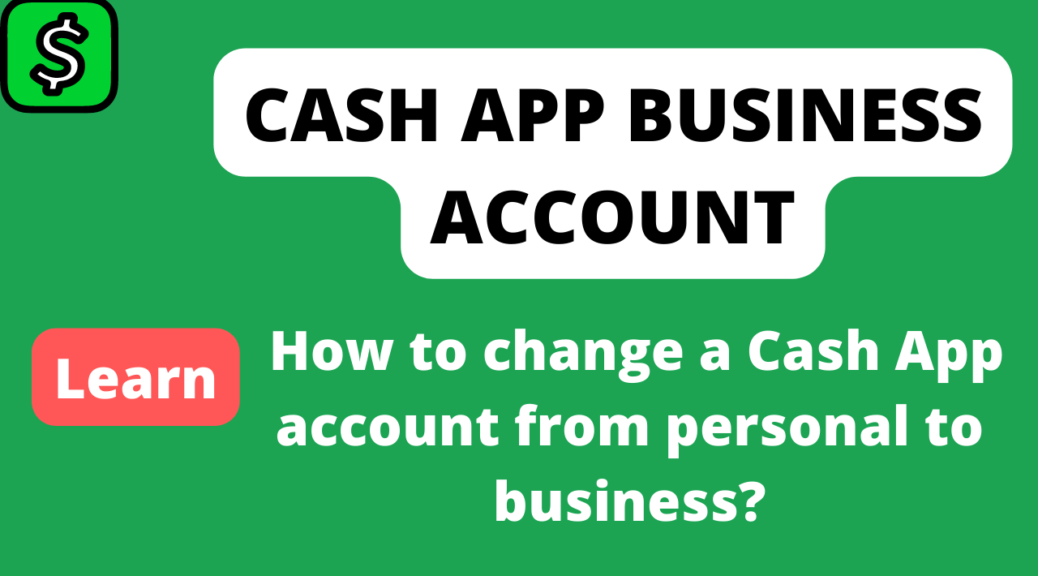Changing your Cash App account from business to personal is not an overly complicated process, but it’s important to follow the correct steps to ensure a smooth transition. Although this guide is targeted towards changes as of 2022, the procedure is relatively stable and should generally be applicable.
Why Change from Business to Personal?
There could be multiple reasons why one might need to switch their Cash App account from a business to a personal one. The key reasons usually are:
- No Longer Running a Business: If you have stopped your business operations and no longer need the features provided by a Cash App business account, switching can make sense.
- Lower Fees: Business accounts incur a fee for receiving payments, which might not be beneficial for individual users.
- Simplicity: Personal accounts are easier to manage and have fewer compliance requirements.
Important Considerations
- Transaction History: Ensure that you have a record of your transaction history for bookkeeping and taxation purposes before making the switch.
- Fees Paid: Remember, the fees already paid for transactions in a business account are non-refundable.
- Pending Payments: Complete or cancel any pending transactions before you switch the account type.
- Limitations: Note that some features available in business accounts might not be available in personal accounts.
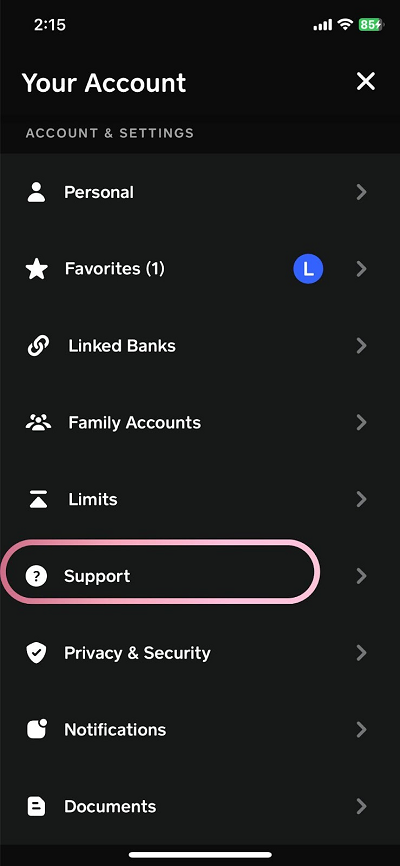
Step-By-Step Guide to Changing Cash App from Business to Personal
Option 1: Through the Cash App
- Open Cash App: Open the Cash App on your smartphone.
- Profile Icon: Tap on the profile icon (usually a circle icon) in the upper-right corner.
- Settings: Scroll down to find the ‘Settings’ or ‘Account Type’ option.
- Switch Account Type: There may be an option to switch your account type from Business to Personal. If it is there, tap on it and follow the instructions.
- Confirm Changes: Confirm any prompts or notifications that appear.
Option 2: Contact Customer Support
In some cases, you may not find a direct option to change the account type within the app. In such instances, you will have to:
- Contact Support: Go to the ‘Support’ section in the Cash App or go to their website and find the contact information.
- Request Change: Inform customer support that you wish to change your account from business to personal.
- Follow Instructions: Customer support will guide you through the necessary steps, which may include verifying your identity.
- Confirmation: Wait for a confirmation message or email to ensure that your account type has been successfully changed.
Conclusion
Switching your Cash App account from business to personal is a straightforward process that can either be done within the app or with the help of customer support. Just ensure that you consider important aspects like transaction history, fees, and pending payments before making the switch. By doing so, you can ensure a smooth transition and continued ease of use.
FAQs
Cash App is a mobile payment service for sending and receiving money.
To avoid extra fees and suit personal needs.