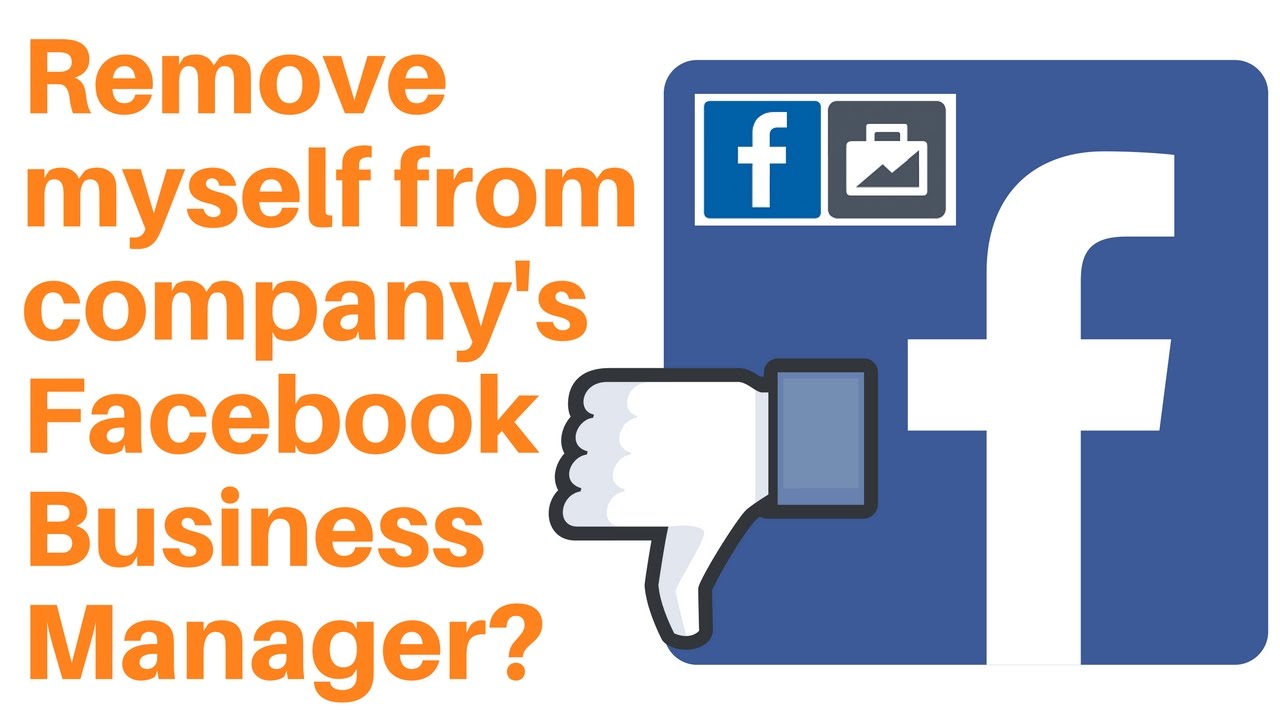Introduction
Whether you’re no longer associated with a business or simply looking to declutter your digital footprint, knowing how to remove yourself from a Facebook Business Page can be essential. This article will guide you through the process, offering tips and FAQs for a seamless exit.
Prerequisites for Removal
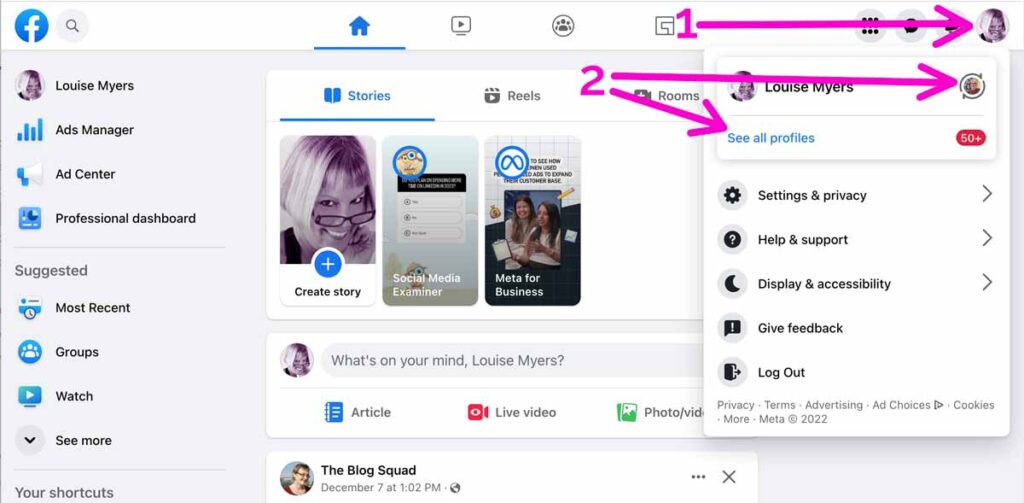
Before diving into the removal process, ensure you have admin or editor privileges on the Business Page. You can’t remove yourself from a page where you hold lesser roles like a viewer or analyst.
Access Settings
Firstly, log in to your Facebook account and navigate to the Business Page settings.
Locate User Roles
From the settings, scroll down to the “Page Roles” section, where you’ll see a list of all people associated with the page.
Initiate Removal
Find your name and click the ‘Remove’ button. Confirm the action when prompted.
Sign Out and In
Log out of your Facebook account and log back in to complete the removal process.
Conclusion
Removing yourself from a Facebook Business Page is a straightforward process, but one that requires careful attention to detail. Be sure to consider the prerequisites and steps outlined in this guide to ensure a smooth transition.
FAQs
If there are other admins, they will continue to manage the page. If you’re the sole admin, you must assign another person as admin before you can remove yourself.
Yes, but you’ll need to be re-invited by an existing admin.