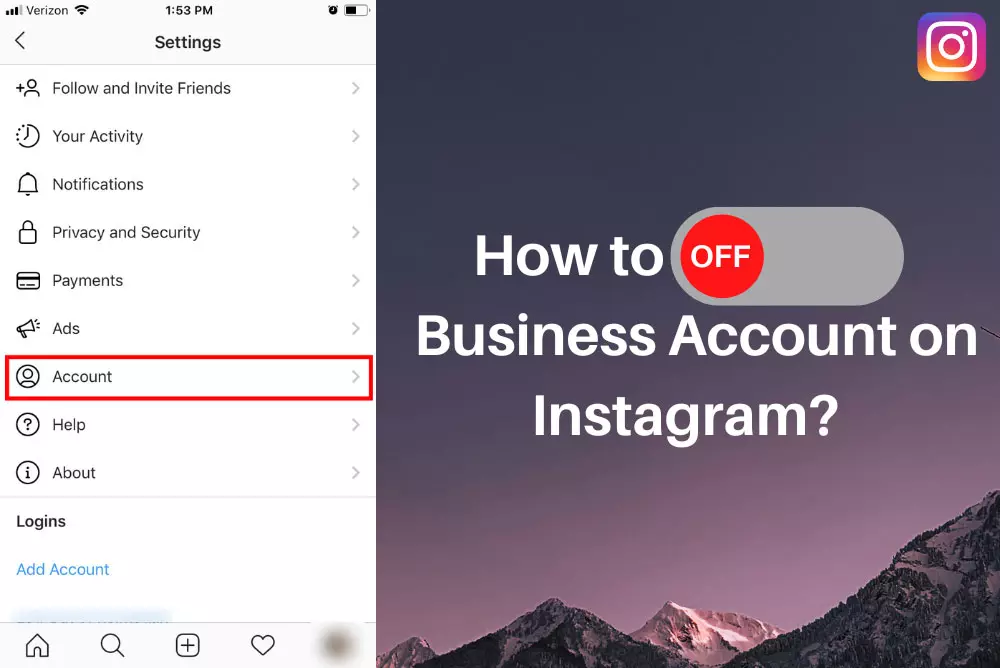Instagram offers users the option to choose between a personal or business account. While business accounts provide additional features like analytics, sponsored ads, and a ‘Contact’ button, there may come a time when you wish to revert back to a personal account. Whether you’re winding down your business or simply want a more private Instagram experience, switching your account back to personal is quite simple.
Why Switch to a Personal Account?
Before diving into the process, it’s essential to understand why you might want to make the switch:
- Privacy: Business accounts are public by default, and can’t be made private. If you want to limit who can view your posts, switching to a personal account is essential.
- Simplicity: Business accounts have more features, which might seem overwhelming to some users.
- Audience: If you’re not using Instagram for business purposes, a personal account is more fitting.
Precautions to Take
- Download Analytics: If you’ve been using Instagram’s Insights feature, it might be helpful to download all the analytics data as it won’t be available once you switch back.
- Review Connected Services: Some third-party tools and services may only work with business accounts. Make sure to review these connections beforehand.
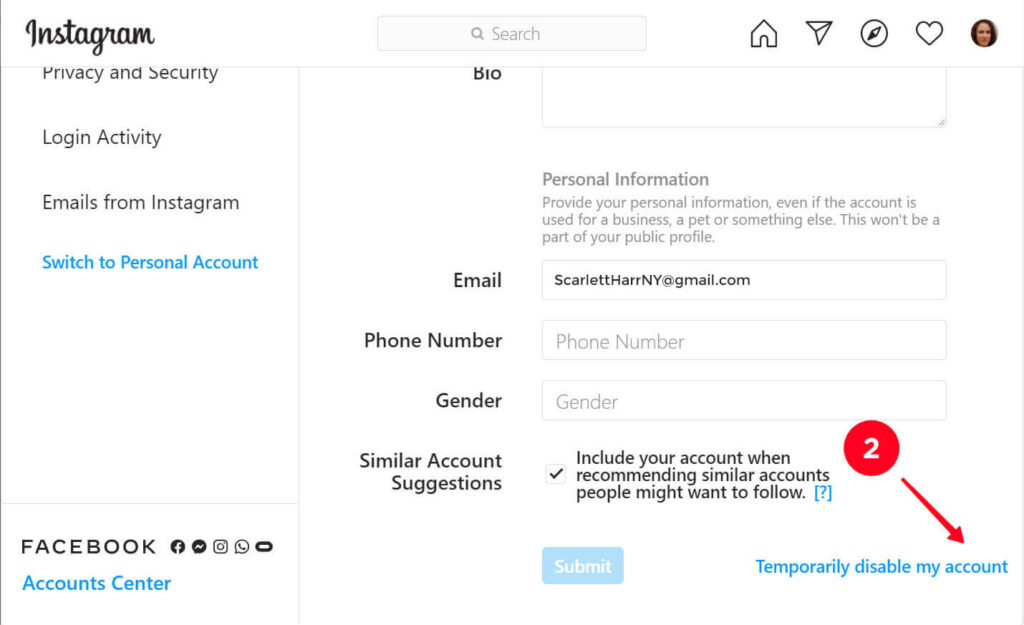
Step-by-Step Guide
Through the Mobile App:
- Launch Instagram: Open the Instagram app on your mobile device.
- Go to Profile: Tap on the profile icon located at the bottom-right corner of the screen.
- Open Settings: Tap on the three horizontal lines (menu) at the upper-right corner of your profile page. Then tap on ‘Settings’ at the bottom of the menu.
- Go to Account: Scroll down until you find the ‘Account’ option and tap on it.
- Switch to Personal Account: At the bottom, you’ll find an option that says ‘Switch to Personal Account’ or ‘Switch Back to Personal Account.’ Tap on it.
- Follow Prompts: Instagram will ask you to confirm your decision. Follow the on-screen prompts to complete the switch.
Through the Desktop Website:
- Visit Instagram Website: Open your web browser and go to the Instagram website. Log into your account.
- Go to Profile: Click on your profile picture at the top-right corner to navigate to your profile page.
- Go to Settings: Click on the gear icon next to the ‘Edit Profile’ button.
- Change Account Type: In the left sidebar, you’ll see an option for ‘Account.’ Here, find the option to switch back to a personal account.
- Confirm: Follow the prompts to confirm your decision.
Conclusion
Switching from a business to a personal account on Instagram is a fairly straightforward process, but it’s essential to consider what you’ll be giving up in terms of analytics and other business features. If you’re sure about your decision, this guide should help you make the switch effortlessly.
FAQs
It’s an account type with features like analytics and promotions for businesses.
Simplicity, fewer notifications, or personal use are common reasons.