If you’ve ever found yourself asking, “How can I change Google business hours?”, you’re not alone. Updating your Google business hours is crucial for maintaining a trustworthy relationship with your customers.
Access Google My Business: The Starting Point
To begin, log in to your Google My Business (GMB) account. If you don’t have one, you’ll need to create it first.
Navigate to the Locations Tab: Find Your Business
Once you’re in, go to the “Locations” tab and select the business for which you want to update the hours.
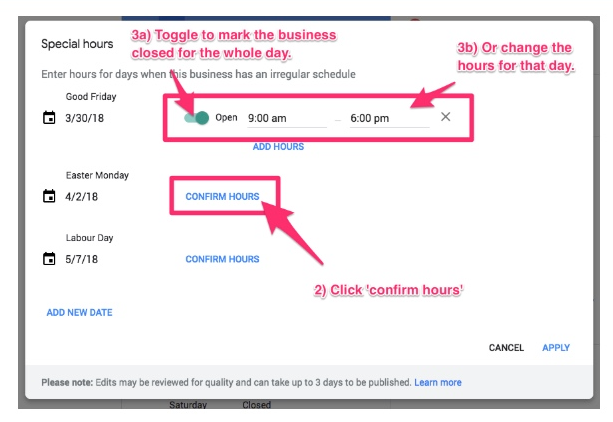
Edit Info: Time to Make Changes
Click on the “Info” section, where you’ll find the option to edit your business hours. Click on the pencil icon next to it.
Adjust Hours: The Nitty-Gritty
Input your new business hours for each day of the week. Make sure to include any special hours for holidays or specific events.
Review and Apply: Finalize Your Changes
After adjusting the hours, click “Apply” to save the changes. Your updated business hours will now be visible to customers searching for your business on Google.
Conclusion: Keep Your Customers Informed
Changing your Google business hours is a straightforward but essential task. Accurate hours not only build customer trust but also improve your online visibility. Don’t let outdated information turn away potential business; keep your Google My Business listing up to date.
FAQs
Yes, you need a GMB account to update your business hours on Google.
Changes usually take effect immediately but may sometimes require up to 24 hours

